Step 1: Create account on pythonanywhere.com
To host our application on python anywhere, we first need to create an account. Navigate to pythonanywhere.com and create a free beginner account which allows to create one web application for free – exactly what we need!
Simply follow the instructions on pythonanywhere and log-in once you have created an account.
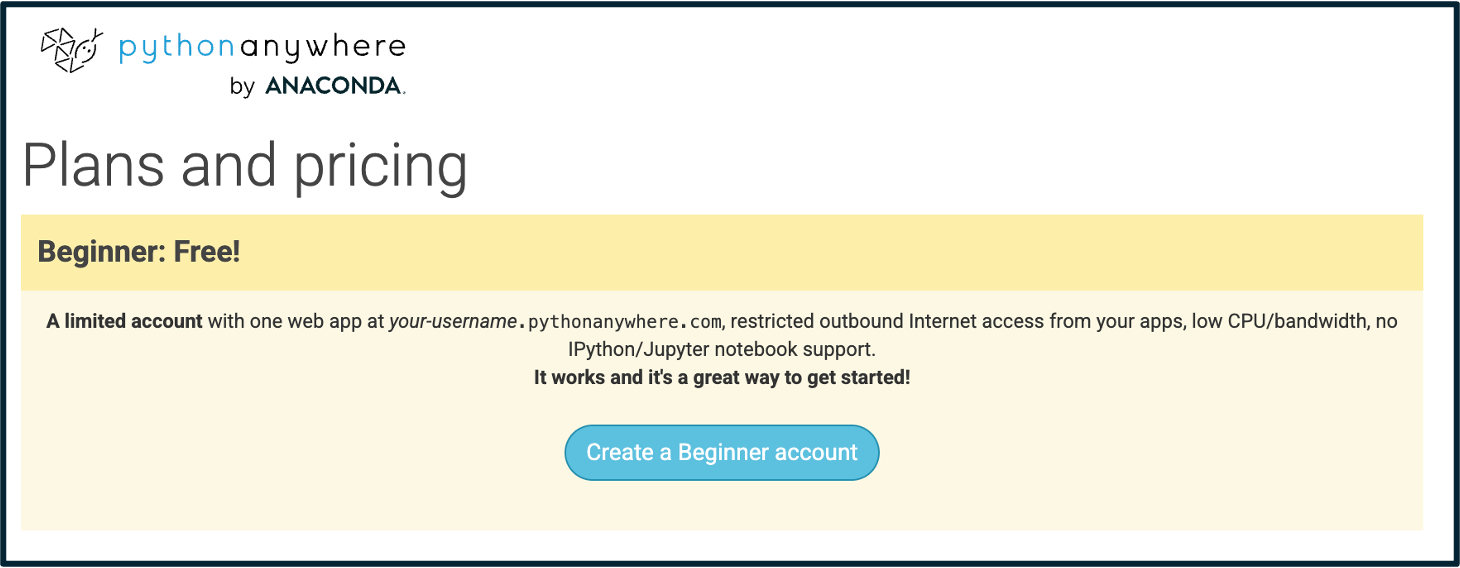
The user name you choose will later be your server address (but this will not be visible to anyone except to you and your collaborators).
Compliance with GDPR:
If you are in the EU, you will additionally be prompted to decide whether you want your account and web applications to be hosted on servers in the EU or the US. According to pythonanywhere, both comply with GDPR but choosing EU hosted servers might provide additional reassurance that all parties involved in data transfer (pythonanywhere is a “data processor”) are compliant with GDPR laws.
A Note on available disk space
The free beginner account provides 512 MB disk space. Depending on how large the data files are you intend on transferring, data should be downloaded and removed from pythonanywhere periodically during data collection.